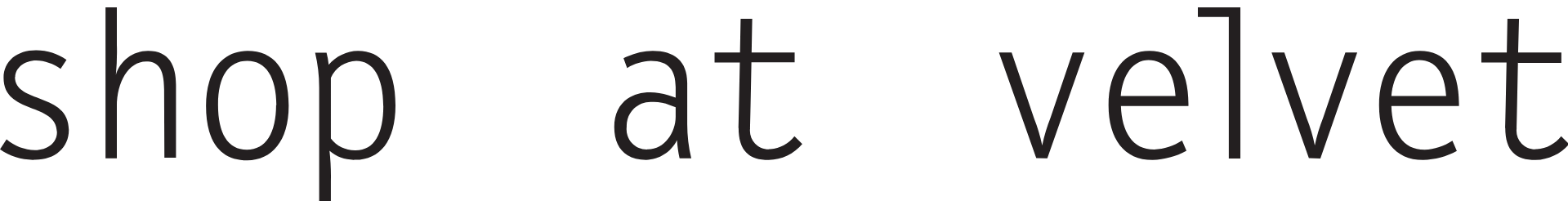Your cart is empty
You may check out all the available products and buy some in the shop
Return to shopFAQ
How to order
1. Select Product
Click “shop” or “collection” on the left section of the website. Select the product you are interested in by clicking the photo for a complete description and close-up images.
2. Add to Shopping Bag
Choose your desired size and quantity, then click ADD TO BAG to purchase and view your order by clicking VIEW BAG. Shortly you will be redirected to checkout page, and you can choose to CONTINUE SHOPPING or PROCEED TO ORDER.
3. Review Your Bag
Click on the SHOPPING BAG icon on the upper-right section of the website to review your items.
4. Check Out
If you decide to finalise your order, click PROCEED TO ORDER. Please note that product availability is not guaranteed before you check out.
5. Sign In
For a registered shoppers, please use your registered email address so that your order will be automatically recorded in your account. For first-time shoppers, simply fill in your details to register.
6. Review Your Order
Review the list of items that you want to purchase and click CONFIRM to submit your order.
7. Finish Shopping
An on-screen receipt with an ORDER ID will appear. You will need the ORDER ID to confirm payment (if you choose “Bank Transfer” payment method) and to check your order status. Make sure you write down your ORDER ID in case you need to refer to it later. We will also send you the payment details to your email address.
My order ID
ORDER ID is a random reference number you received after making an order. Be sure to write down this numbers as you need them for payment confirmation and order tracking.
You can modify your account details and review your order history in “My account” section in the right top of our website.
Order Status
Modify and Cancel Order
Due to our efforts to ensure that you receive your order as quickly and accurately as possible, we are unable to cancel or make changes to your order after you have placed it with us. Please be 100% sure that you are confirming the purchase to be fair to all customers. Once payment is received, we cannot cancel your order as it has already been processed.
How to confirm payment
After the payment has been done, simply click on My Account link at the upper-right section of the website.
You will be asked to sign in with your existing account.
After you have signed in, click “Confirm Payment” then select the order you have paid. Fill in all the required details.
You will received an automatic email regarding the shipping schedule and shipment tracking code once we have confirmed your payment and shipped your order.
Shipping Method
We use the following courier services:
Domestic: Rex (www.rex.co.id)
Singapore & Malaysia : Rayspeed
Shipping Duration
Domestic orders: Please allow 5 – 6 working days process before dispatch for domestic shipping (Indonesia), depending on the destination. More distant cities might require longer shipping time.
International orders: Please allow 5 – 15 working days for international shipping (outside Indonesia).
Shipping Schedule
When placing your order on SHOPATVELVET.com, please take into consideration that we operate Monday through Friday. Therefore, payment confirmation received on weekends and holidays will be checked on the next business day.
Please allow 5-6 working days after payment confirmation for us to check your payment, perform quality control of your merchandise, and pack your order. You will be sent a confirmation email once your order has been dispatched with tracking information.
Orders can only be delivered when the full amount of payment is received and confirmed.
PLEASE NOTE: We are unable to ship your order if any problems regarding the payment occurred.
Our delivery timescale for both domestic and international standard orders is shown below:
JAKARTA AREA. Estimated delivery time: 1-3 working days after shipment.
OTHER CITIES IN INDONESIA. Estimated delivery time: 2-5 working days after shipment.
INTERNATIONAL. Estimated delivery time: 5-15 working days after shipment.
Delay might occur during public holidays.
Shipping Fee
Please refer to jet.co.id for domestic rates. International rates are upon request.
International rates may change based on exchange rate. Shipping cost will be added to your total purchase after you have checked out.
Shipping fees will be charged based on the weight of the order. If the accumulated weight exceeds 1 (one) kg, another kg will be added to shipping fees. Weight of every item is stated on the product detail page that you can reach by simply clicking the product photo.
Tracking your shipment
Once your order has been shipped via Rex (domestic) and Rayspeed (international), you will receive an automated e-mail with your tracking information. Your tracking information can also be found by logging in your account and viewing your orders.
You may check out all the available products and buy some in the shop
Return to shop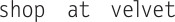
 IDR
IDR